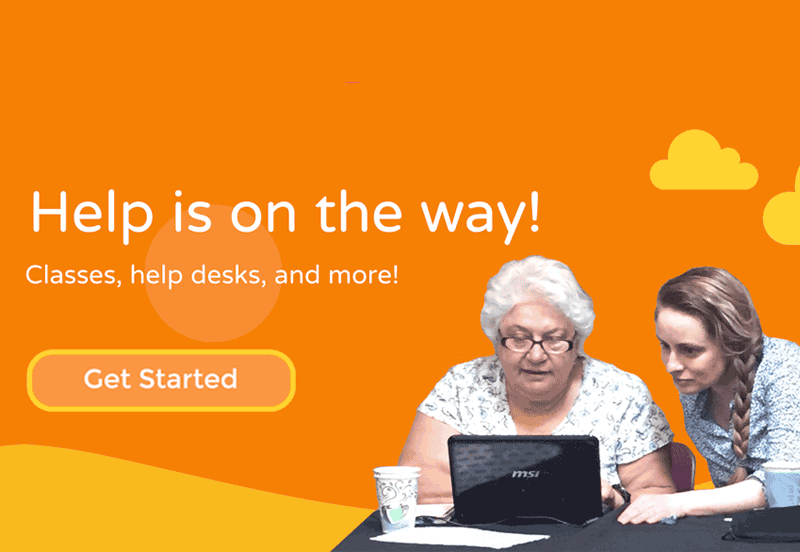Comprehensive Tech Support for All Levels
From beginners to experienced users looking to update their skills or tackle a stubborn tech issue, we are here to help! Whether it’s a computer, phone, or other tech challenge, we provide assistance tailored to your needs.
- Remote/Onsite or at our office assistance: Get help over the phone or through a zoom session or a visit.
- Zoom Setup: New to Zoom? We’ll guide you step-by-step to ensure a smooth and successful Tech Education Session.
Individual and Group Support
- We work with individuals and organizations.
- Set up a help desk at your organization or receive personalized assistance by phone, Zoom, or in person.
Professional, Respectful, and Family-Owned Since 2013
Popular Services
- Scam Awareness Workshops: Stay informed and protected.
- Senior and Veteran Discounts: Be sure to ask about these special offers.
Contact Us
- Phone: (800) 281-0692
- Email: help@momscomputer.com
- Book a Service: Schedule directly on our website.
Let’s discuss what you’d like to learn or resolve—we’re here to help!